How to Turn off an iPod
Extend the battery life of your iPod by turning it off.
by
Doug
Updated January 29, 2009
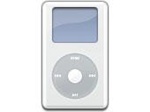
Press and hold down the Play/Pause button to turn off iPod.
To turn off your iPod press and hold down the Play/Pause button on the Click Wheel for two or three seconds. You will notice that the iPod screen will turn off and go blank. If you've stopped playing music, your iPod will automatically turn off after two minutes of inactivity in order to save its battery life.
Use the Hold switch on your iPod to make sure that your iPod doesn't accidentally turn on when you’re not using it and drain the battery. The Hold switch is located on the top of your iPod, next to the headphone jack. To set the Hold switch to Hold, slide the switch toward the center of the iPod (an orange bar is visible when it’s set to Hold). This will disable the iPod's Click Wheel controls and also help to prolong the battery life.
If your iPod has become locked or frozen you will probably need to reset your iPod. Learn how to reset your iPod here.