How to Setup, Stream and Watch Netflix on your Xbox 360
Watch Movies Instantly on your TV using Netflix and Xbox 360.
by
Doug
Updated September 11, 2015

To setup your Xbox 360 to stream Netflix, navigate to the Video Marketplace section (from the Xbox 360 main menu) and select Netflix.

Confirm the download to get Netflix on your Xbox 360.

After Xbox completes the Netflix download, select "Play Now"
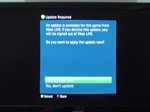
I had to apply an update for Netflix to run, so I selected "Yes, update now"

If your are already a Netflix Member, select "Yes, I want to activate instant streaming"

An activation code will be given to you, which you can then use to activate instant streaming from Netflix, by going to www.netflix.com/activate on your computer and entering in the code.

Go to "www.netflix.com/activate" and use the activation code from the Netflix screen on your Xbox 360, and enter the code, then press "Activate" button.

Once activation is complete, you will get a message saying "Your Microsoft Xbox 360 is now ready to instantly stream movies from Netflix". Add titles to your Instant Queue in Netflix... these are the movies that are ready to be watched instantly using your Xbox 360.

Once you've activated your Netflix account, the screen on your Xbox 360 should change and you'll see all the movies that you have in your Watch Instant Queue.
Netflix now allows you to stream and watch movies or TV shows instantly to a Netflix ready device. The Xbox 360 is a certified Netflix ready device, which makes it the perfect choice to stream movies straight to your TV using Netflix. To be able to watch movies instantly using Netflix and Xbox 360, you will need to have an Xbox LIVE gold account, and also be a Netflix unlimited plan member. Netflix plans starting at $8.99 a month allow you to instantly watch as much as you want from a Netflix ready device.
Here's how to setup and activate your Xbox 360 to begin watching movies instantly from Netflix:
- To setup your Xbox 360 to stream Netflix, navigate to the Video Marketplace section (from the Xbox 360 main menu) and select "Netflix".
- Confirm the download to get Netflix on your Xbox 360.
- After Xbox completes the Netflix download, select "Play Now", I then had to apply an update for Netflix to run, so I selected "Yes, update now"
- If you already have Netflix account like I do, select "Yes, I want to activate instant streaming", otherwise you select "No, Start my FREE trial". In this example I selected "Yes, I want to activate instant streaming"
- An activation code will be given to you. Go to www.netflix.com/activate and use the activation code from the Netflix screen on your Xbox 360, and enter in the code, then press the "Activate" button.
- Once activation is complete, the web page will refresh with a message saying "Your Microsoft Xbox 360 is now ready to instantly stream movies from Netflix". Also the screen on your Xbox 360 should change and you'll see all the movies that you have in your Netflix Watch Instant Queue.
That's it! You should now be set up to steam and watch movies instantly on your TV using Xbox 360 and Netflix! Just keep in mind, you'll still need to add titles to your Instant Queue from the Netflix.com website. The movies in your watch Instant Queue will be the movies that are ready to be watched instantly using your Xbox 360.
As far as I know, currently you are not able to search or add movies to your watch Instant Queue from inside the Xbox 360 console, which is kinda of a bummer. However, I would not be surprised if this feature is added at some point in the future. Either way, streaming movies and TV shows from Netflix to your HDTV using Xbox 360 is pretty damn awesome!
The picture and sound quality is really quite good, and I have yet to experience any buffering while watching a movie (although I've only watched one so far). All in all, Netflix and Microsoft's Xbox 360 make a great addition to your home entertainment center... I highly recommend both!