How to Connect a Wireless Controller to Your Xbox 360 Console
by
Doug
Updated January 20, 2010

Xbox 360 Wireless Controller Connect button.
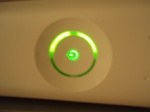
Xbox 360 console Ring of Light with two quadrants lit.

Xbox 360 Wireless Controllers connected showing the Ring of Light first and second quadrants being used.
The steps below will show you how to connect an Xbox 360 Wireless Controller to an Xbox 360 console, but before you can start using an Xbox 360 Wireless Controller with your Xbox 360 console, make sure you have inserted AA batteries into the controller.
Keep in mind, that an Xbox 360 console can have up to four controllers, wired and/ or wireless, actively connected to an Xbox 360 at one time. Each connected controller is assigned a quadrant on the Ring of Light. There must be at least one quadrant free (unlit) on the Ring of Light before you can connect a wireless controller.
To connect the controller to your Xbox 360 console, follow these steps:
- Press and hold the Xbox Guide button or the Start button until the controller turns on. The Xbox Guide button is the round button with the green "X" near the center of the controller.
- If your Xbox 360 console is not turned on, press the power button to turn on the console. The power button is the large round button on your Xbox 360 console.
- On the Xbox 360 console, press and release the Connect button. The Connect button is the small round button on the Xbox 360 console.
- On the wireless controller, press and release the Connect button. (I recommend that you use a finger nail to press the Connect button on the controller). The Connect button is the small button in the front of the controller, between the left bumper button and the charging port.
- After the Ring of Light spins and flashes one time on the controller and on the console, the wireless controller is connected. The quadrant on the Ring of Light that remains lit indicates the position in which the controller is connected.
To connect any additional wireless controllers, repeat steps above for up to four controllers.